On Christmas morning, the kids are excited to see that Santa ate the cookies and drank the milk they left out. But did you know your smart home security system can send an alert to your smartphone to show them when Santa dropped off presents?
It’s easy to set up and works whether you have a chimney or don’t.
First, log in to Alarm.com. We advise you do this on a full-size computer or notebook as it’s easier, but it is possible on mobile as well.
Now, this is where we’ll break into 2 groups: the chimney group and the non-chimney (Santa Detector) group. If you have a chimney, see the instructions directly below. If you don’t, skip down to the Non-Chimney Instructions.
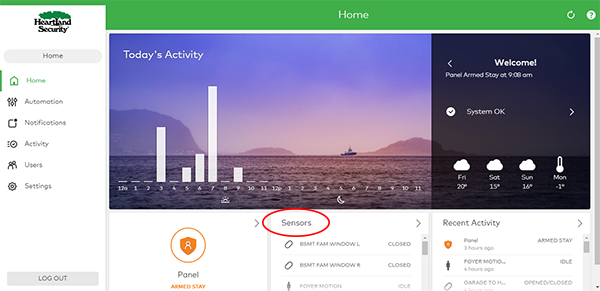
Chimney Instructions
1. Change the name of a sensor
Once you’ve logged in, click on the Sensors section of the homepage. Next, select a door sensor and change the name to Chimney.
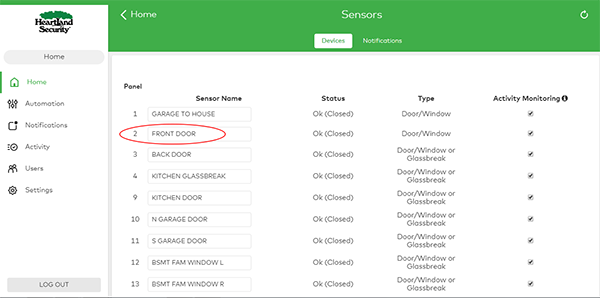
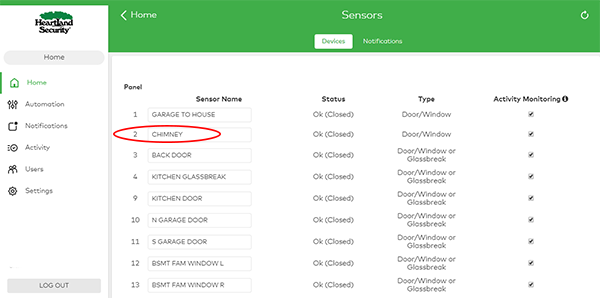
2. Create a new notification
After saving your new sensor name, go to the Notifications page and click on New Notification.

A box will pop up and you should click next on Sensor Activity.
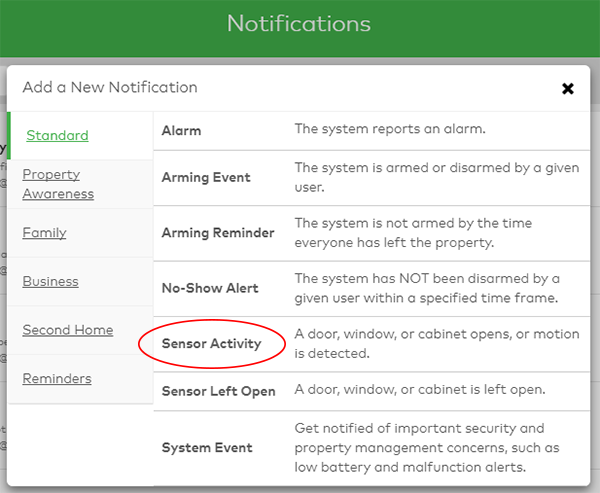
Check the Chimney box and make sure you are listed to be notified.
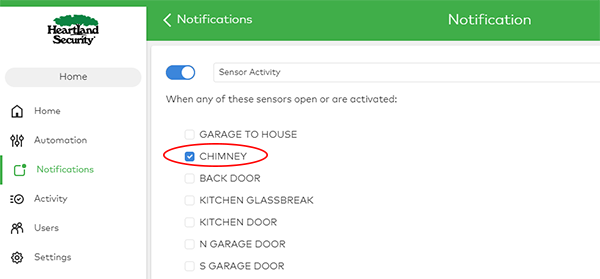
3. Activate the sensor
Before you go to bed on late Christmas Eve or early Christmas morning, open the door you renamed as Chimney. You’ll get a timestamped alert on your smartphone showing the Chimney was opened.
Non-Chimney (Santa Detector) Instructions
1. Change the name of a sensor
Once you’ve logged in, click on the Sensors section of the homepage. Next, select a motion detector and change the name to Santa Detector.
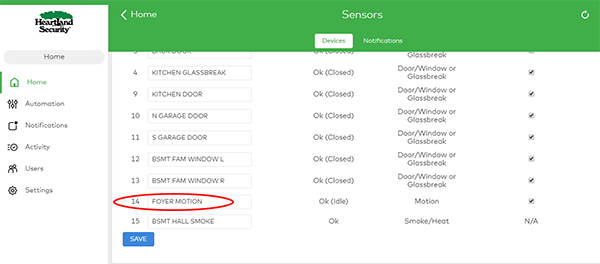
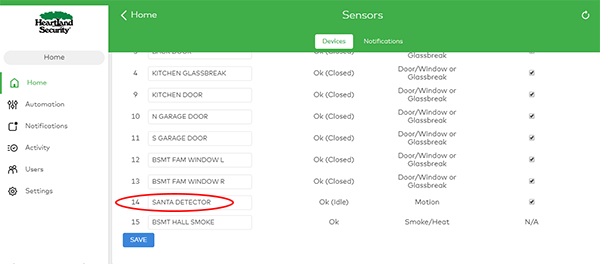
2. Create a new notification
After saving your new sensor name, go to the Notifications page and click on New Notification.

A box will pop up and you should click next on Sensor Activity.
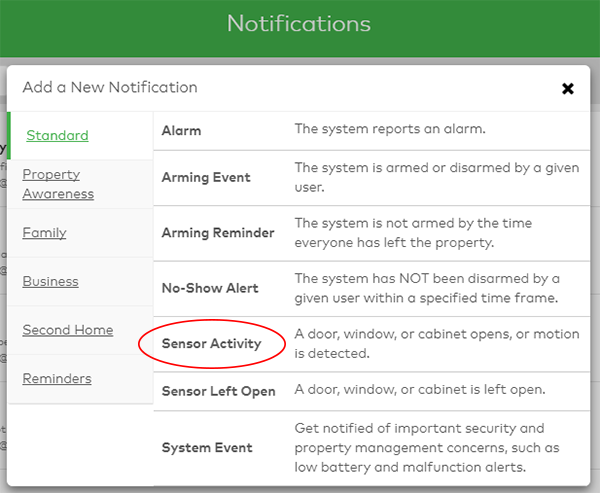
Check the Santa Detector box and make sure you are listed to be notified.
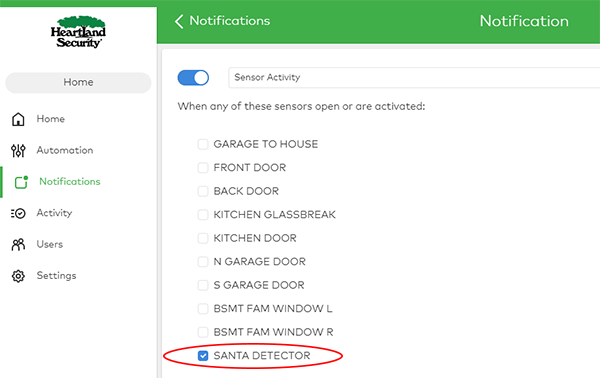
3. Activate the sensor
Before you go to bed on late Christmas Eve or early Christmas morning, walk in front of the motion detector you renamed as Santa Detector. You’ll get a timestamped alert on your smartphone showing the Santa Detector was activated.
To make sure you’re not on the naughty list, make sure you head to bed quickly after you open your door or activate your motion detector. That way the real Santa has time to come before morning!
